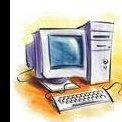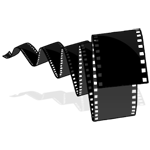سلام دوستان
یه مودم هست واسه فامیلا با برند pirelli ولی وقتی تنظیمات مودم باز میکنید لوگو adb رو نشون میده
یوزر و پسورد این مدل معلوم نیست ریست هم کردم و پسور های معمول رو تست کردم ولی جواب نداد.
pirelli P.DG A4010G A-000-1A1-A4
------------------------------------------------
Router Configuration INTRODUCTION The Router setup program is web based, which means that it is accessed through your web browser. To access to Router’s web server: 1. Launch your web browser on the computer 2. Enter the following URL in the location or address field of your browser: http://192.168.1.1 Access to DSL router configuration pages is controlled through admin user accounts with unrestricted access to change and view configuration of the DSL Router. You will be asked to insert a username and a password: insert them to access to Router’s configuration panels. The main page, upon Router access, will be opened as shown in Figure 1. The main page contains a menu on the left - always available in all the web pages which is the starting point for any Router’s configuration. The complete menu has the following main items: 1. Device Info: it allows to access to Device Information and Statistics. The Router comes with a default IP address (192.168.1.1). If you change it, please take note of the new Router’s IP address, otherwise a “Reset Configuration to Factory Default” operation should be done to be able to access again to the Router. P.DG A4010G © (2010) Pirelli Broadband Solutions S.p.A. All Rights Reserved. Proprietary Use Pursuant to Cover Page Instructions. 24 HBK 939800040-A1 2. Advanced Setup: it allows the access to the advanced configuration panels. 3. Wireless: to configure the Wireless parameters (Security, Filters etc.) 4. Diagnostics: a menu to show and run diagnostic test for troubleshooting or system behavior analysis. 5. Management: it allows to define Router parameters devoted to user access, log management, Router’s time, Backup Router’s configuration, etc. FIGURE 1. Router’s Main Page In order to submit the changes of most of device parameters you have to click the Save/ Apply button to save permanently your changes. In some cases, the reboot of the Router is
![]() فروش اقساطی برای سراسر ایران
فروش اقساطی برای سراسر ایران
![]() 🤩
🤩