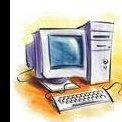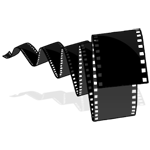سلام ...
شاید برای خیلی از دوستان پیش اومده باشه که درایو DVDشون از داخل Computer/ My Computer حذف شده باشه و وقتی هم از قسمت Device Manager چک میکنند میبینند که درایو DVD اونجا هست ولی انگار نصب نشده (روش مثلث زرد هست)!! و نیاز به این داره که Firmware جدید نصب کنید و گاهی وقتها با Firmware جدید هم مشکل حل نشده و نیاز به چک کردن کابل های برق و ساتا یا IDE هست و خلاصه به ناچار تصمیم میگیرید که ویندوز رو عوض کنید!
از اونجا که این مشکل برای خودم هم پیش اومده بود و توی یکسری از انجمن ها جستجو کردم و نتونستم مطلب به درد بخوری پیدا کنم, تصمیم گرفتم روش حل این مشکل رو بذارم و از مدیران میخوام که اگر ممکنه این رو ویرایش و به قسمت مهم این بخش اضافه کنند تا دوستان دیگه هم بتونند استفاده کنند
خلاصه امیدوارم تاپیکم تکراری نباشه
برای حل این مشکل 2 روش وجود داره
1. به این صفحه برید و روی Run Now کلیک کنید و برنامه Fix it رو ذخیره و اجرا کنید
2. اگر روش بالا جواب نداد از روش زیر استفاده کنید
Windows 7 or Windows Vista
Click Start , and then click All Programs.
Click Accessories, and then click Run.
Type regedit, and then click OK. If you are prompted for an administrator password or for a confirmation, type the password, or click Allow.
In the navigation pane, locate and then click the following registry subkey: HKEY_LOCAL_MACHINE\SYSTEM\CurrentControlSet\Control\Class\{4D36E965-E325-11CE-BFC1-08002BE10318}
In the right pane, click UpperFilters. Note You may also see an UpperFilters.bak registry entry. You do not have to remove that entry. Click UpperFilters only. If you do not see the UpperFilters registry entry, you still might have to remove the LowerFilters registry entry. To do this, go to step 8.
On the Edit menu, click Delete.
When you are prompted to confirm the deletion, click Yes.
In the right pane, click LowerFilters. Note If you do not see the LowerFilters registry entry, unfortunately this content cannot help you any further. Go to the "Next Steps"section for information about how you can find more solutions or more help on the Microsoft Web site.
On the Edit menu, click Delete.
When you are prompted to confirm the deletion, click Yes.
Exit Registry Editor.
Restart the computer.
Windows XP
Click Start, and then click Run.
In the Open box, type regedit, and then click OK.
In the navigation pane, locate and then click the following registry subkey: HKEY_LOCAL_MACHINE\SYSTEM\CurrentControlSet\Control\Class\{4D36E965-E325-11CE-BFC1-08002BE10318}
In the right pane, click UpperFilters. Note You may also see an UpperFilters.bak registry entry. You do not have to remove that entry. Click UpperFilters only. If you do not see the UpperFilters registry entry, you still might have to remove the LowerFilters registry entry. To do this, go to step 7.
On the Edit menu, click Delete.
When you are prompted to confirm the deletion, click Yes.
In the right pane, click LowerFilters. Note If you do not see the LowerFilters registry entry, unfortunately this content cannot help you any further. Go to the "Next Steps"section for information about how you can find more solutions or more help on the Microsoft Web site.
On the Edit menu, click Delete.
When you are prompted to confirm the deletion, click Yes.
Exit Registry Editor.
Restart the computer.
موفق باشید
![]() فروش اقساطی برای سراسر ایران
فروش اقساطی برای سراسر ایران
![]() 🤩
🤩