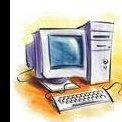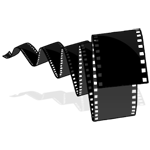روش بازی کردن روی لن با لینک نرم افزار ها از روی ویدئو یوتیو :
Instructions how to play DiRT 3 for LAN
1st Download TeknoGods 21 - unzip the archive and copy the files to any directory
http://www.ulozto.cz/9133551/teknogods-beta21-rar
2nd Download the registry - to expand the rar and run the registry for tunngle
http://www.ulozto.cz/9133825/gamesxlive-rar
3rd If you do not Tunngle download client and register
http://www.tunngle.net/index.php?l=en#l=en&pg=downloads
4th Start Tunngle client and enter the room DiRT 3
5th Start teknogods TeknoHelper.exe 21 files and then the game Dirt 3
- click on the Automatic Mode, Client - wait until the load - 4 x green check mark means everything is ok see Figure
http://cdn.cztorrent.net/image/original/Yg2p68Kb8Nf803ME
6th in the game we gradually -
Multiplayer
Local Network
Press F12 (to speak with the voice of Working)
Custom Match
Find match and connect to the game
only when we connect to the game again, press F12 (to speak with complete transportation)
We use DiRT3 LAN
If we then connect to another game, repeat the procedure with the F12
Connection Firewall can block - OFF
![]() فروش اقساطی برای سراسر ایران
فروش اقساطی برای سراسر ایران
![]() 🤩
🤩