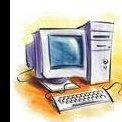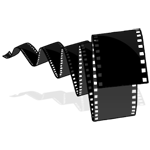How to make the CD
Unzipped, there should be an ISO image file (cd??????.iso). This can be burned to CD using whatever burner program you like, most support writing ISO-images.
از حالت فشرده شده خارج کنین ؛ و فایل ISO موجود را با هر برنامه ای که تونایی رایت کردن این نوع فایلها رو داره روی CD رایت کنین
Often double-clikcing on it in explorer will pop up the program offering to write the image to CD.
اغلب اگر روی فایل مذکور دابل کلیک کنین برنامه مرورگر سیستم اتوماتیک نوع فایل رو تشخصی داده و با توجه به برنامه موجود در سیستم اون رو باز خواهد کرد
Once written the CD should only contain some files like "initrd.gz", "vmlinuz" and some others. If it contains the image file "cd??????.iso" you didn't burn the image but instead added the file to a CD. I cannot help with this, please consult you CD-software manual or friends.
The CD will boot with most BIOSes, see your manual on how to set it to boot from CD. Some will auto-boot when a CD is in the drive, some others will show a boot-menu when you press ESC or F10/F12 when it probes the disks, some may need to have the boot order adjusted in setup.
خلاصش اینه : فایل رو Unzip کنین و بعد فایل ISO رو روی CD رایت کنین/ بعد با اون سیستم رو بوت کنید بر اساس نوع سیستم و کاری که میکنید منوها رو مشاهده خواهید کرد ( آسون تر از نصب ویندوز هستش )
و اما برای USB :
فایل هارو Unzip کنین و همه اونهارو روی فلش کپی کنین ( سعی کنین فلش خالی باشه و فایل ها هم داخل پوشه نباشن )
بعد در خط فرمان داس تایپ کنین
X:syslinux.exe -ma X
که در اینجا X نام درایو مربوط به فلش هستش
با این کار bootloader روروی فلش نصب میکنین
تموم شد کار
![]() فروش اقساطی برای سراسر ایران
فروش اقساطی برای سراسر ایران
![]() 🤩
🤩