از لیون کامپیوتر قســـــــــــــــــــــــــــــــــــطی خرید کنید![]() فروش اقساطی برای سراسر ایران
فروش اقساطی برای سراسر ایران
اخبار سخت افزار ، نرم افزار ، بازی و دنیای آیتی در مجله لیون کامپیوتر ![]() 🤩
🤩
راهنمایی در مورد استخراج اتریوم کلاسیک با E3 bitmain
-
کاربران آنلاین در این صفحه 0 کاربر
- هیچ کاربر عضوی،در حال مشاهده این صفحه نیست.
-
آخرین مطالب بازارچه
-
فروش سیستم حرفه ای در حد آک 1 2 3 4 8
توسط faster، در خریدو فروش سیستم کامل و چند قطعه کامپیوتر با هم
- سیستم گیمینگ
- سیستم حرفه ای
- (و 4 مورد دیگر)
- 190 ارسال
- 9387 بازدید
-
فروش هدست گیمینگ Asus rog fusion ii 300 و Razer Karaken X
توسط ariarko، در خرید و فروش اسپیکر و هدست
- 3 ارسال
- 121 بازدید
-
فروش سیستم کامل RTX2060 Super 8GB - 8700K
توسط Tetro، در خریدو فروش سیستم کامل و چند قطعه کامپیوتر با هم
- 3 ارسال
- 134 بازدید
-
فروش CPU 14900kf و مادربرد z790 h gaming wifi
توسط ngn، در خریدو فروش سیستم کامل و چند قطعه کامپیوتر با هم
- 1 ارسال
- 96 بازدید
-
فروش2عدد لپتاپ گیمینگ اینتل و رایزنRyzen 1 2 3
توسط ebi3494، در خرید و فروش نوت بوک تبلت و لوازم جانبی ALL in ONE
- 66 ارسال
- 4500 بازدید
-
- 9 ارسال
- 263 بازدید
-
- 0 ارسال
- 16 بازدید
-
- 6 ارسال
- 230 بازدید
-
میکرو اس دی ظرفیت 1 ترابایت همراه دیتای سوییچ یا استیم دک
توسط Slash_Slash، در خرید و وفروش دستگاههای گیم و بازی
- 6 ارسال
- 494 بازدید
-
- 0 ارسال
- 102 بازدید
-
-
آخرین موضوعات
-
لحظات فراموش نشدنی ، جهان هنر هشتم! (game screenshots) 1 2 3 4 64
توسط rahmanshahi، در مولتی مدیا و گیم
- game screen
- pc
- (و 3 مورد دیگر)
- 1597 ارسال
- 177931 بازدید
-
- 27778 ارسال
- 1798501 بازدید
-
- 35 ارسال
- 2826 بازدید
-
- 13 ارسال
- 874 بازدید
-
- 7 ارسال
- 259 بازدید
-


.thumb.jpeg.a2b22185d5463036cadf4ccc78ea236d.jpeg)

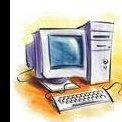




Recommended Posts
به گفتگو بپیوندید
هم اکنون می توانید مطلب خود را ارسال نمایید و بعداً ثبت نام کنید. اگر حساب کاربری دارید، برای ارسال با حساب کاربری خود اکنون وارد شوید .
توجه: مطلب ارسالی شما پس از تایید مدیریت برای همه قابل رویت خواهد بود.