از لیون کامپیوتر قســـــــــــــــــــــــــــــــــــطی خرید کنید![]() فروش اقساطی برای سراسر ایران
فروش اقساطی برای سراسر ایران
اخبار سخت افزار ، نرم افزار ، بازی و دنیای آیتی در مجله لیون کامپیوتر ![]() 🤩
🤩
انتشار AMD Catalyst 14.9.2 Beta driver suite
-
کاربران آنلاین در این صفحه 0 کاربر
- هیچ کاربر عضوی،در حال مشاهده این صفحه نیست.
-
آخرین مطالب بازارچه
-
- 21 ارسال
- 951 بازدید
-
- 8 ارسال
- 276 بازدید
-
- 19 ارسال
- 647 بازدید
-
رم 16 گیگ Corsair DDR5 و SSD M2 MSI 500GB هردو آکبند , مادربرد Asus H510M-E
توسط mohy53، در خریدو فروش سیستم کامل و چند قطعه کامپیوتر با هم
- 15 ارسال
- 448 بازدید
-
- 1 ارسال
- 22 بازدید
-
فروش تعدادی کارت گرافیک XFX THICC II RX 5600 XT کاهش قیمت
توسط ABDEMOHAMMAD، در خریدو فروش سیستم کامل و چند قطعه کامپیوتر با هم
- 0 ارسال
- 253 بازدید
-
- 0 ارسال
- 51 بازدید
-
- 0 ارسال
- 31 بازدید
-
- 0 ارسال
- 325 بازدید
-
- 0 ارسال
- 19 بازدید
-
-
آخرین موضوعات
-
مقایسه جالب rtx2000 با rtx3000 از لحاظ فریم دادن در بازی ها
توسط hossinkaspersky، در بحث در مورد کارت گرافیک ( VGA )
- 3 ارسال
- 39 بازدید
-
- 68 ارسال
- 3969 بازدید
-
- 8 ارسال
- 238 بازدید
-
- 2 ارسال
- 115 بازدید
-
- 2 ارسال
- 127 بازدید
-
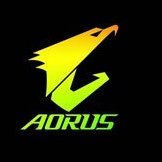
.thumb.jpg.789f1d648802cb3f2175fce45c256743.jpg)




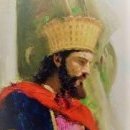
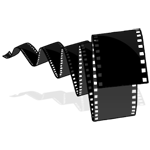

2666MHzQuadChannelRam.thumb.jpg.c26d737a683cf4c3609957bb6e61a814.jpg)


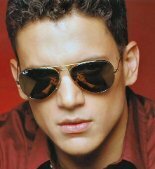

Recommended Posts
به گفتگو بپیوندید
هم اکنون می توانید مطلب خود را ارسال نمایید و بعداً ثبت نام کنید. اگر حساب کاربری دارید، برای ارسال با حساب کاربری خود اکنون وارد شوید .
توجه: مطلب ارسالی شما پس از تایید مدیریت برای همه قابل رویت خواهد بود.