از لیون کامپیوتر قســـــــــــــــــــــــــــــــــــطی خرید کنید![]() فروش اقساطی برای سراسر ایران
فروش اقساطی برای سراسر ایران
اخبار سخت افزار ، نرم افزار ، بازی و دنیای آیتی در مجله لیون کامپیوتر ![]() 🤩
🤩
مشکل با فریز - کمک کنید
-
کاربران آنلاین در این صفحه 0 کاربر
- هیچ کاربر عضوی،در حال مشاهده این صفحه نیست.
-
آخرین مطالب بازارچه
-
- 0 ارسال
- 9 بازدید
-
فروش باندل giga z270p-d3 + cpu 6600 و هارد 2 ترا - Ram Crucial 16GB 4*4 2666 -کارت گرافیک gtx 1060 6gb msi gaming xکیس مستر تک - پاور گرین 480 - ssd 180gb intel - مانیتور استوک بنکیو 24 اینچ مدل bl2405
توسط King Cyrus، در خریدو فروش سیستم کامل و چند قطعه کامپیوتر با هم
- 6 ارسال
- 376 بازدید
-
- 53 ارسال
- 1781 بازدید
-
- 5 ارسال
- 373 بازدید
-
خریدار بانل نسل 9 یا 10 یا 11 یا 12
توسط 3ilEN3er، در خریدو فروش سیستم کامل و چند قطعه کامپیوتر با هم
- 3 ارسال
- 195 بازدید
-
- 0 ارسال
- 113 بازدید
-
باکس هارد M.2 - خنک کننده پردازنده گیم مکس
توسط reza05، در خریدو فروش سیستم کامل و چند قطعه کامپیوتر با هم
- 1 ارسال
- 94 بازدید
-
فروش یک فروند کارت گرافیک کمیاب Zotac AMP Extreme Holo 3090 TI
توسط m!dn!ght، در خرید و فروش کارت گرافیک VGA
- 2 ارسال
- 1716 بازدید
-
- 1 ارسال
- 1144 بازدید
-
- 7 ارسال
- 231 بازدید
-
-
آخرین موضوعات
-
- 12 ارسال
- 4265 بازدید
-
راهنمایی برای خرید خنک کننده cpu AMD Ryzen 9 5900x
توسط eeeeeeehsan، در کیس و پاور و سیستمهای خنک کننده
- 11 ارسال
- 331 بازدید
-
- 6 ارسال
- 604 بازدید
-
- 67 ارسال
- 3554 بازدید
-
- 4 ارسال
- 349 بازدید
-










.thumb.jpg.f19f952d6e34db2f5c063c632fa509d5.jpg)

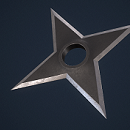


Recommended Posts
به گفتگو بپیوندید
هم اکنون می توانید مطلب خود را ارسال نمایید و بعداً ثبت نام کنید. اگر حساب کاربری دارید، برای ارسال با حساب کاربری خود اکنون وارد شوید .
توجه: مطلب ارسالی شما پس از تایید مدیریت برای همه قابل رویت خواهد بود.