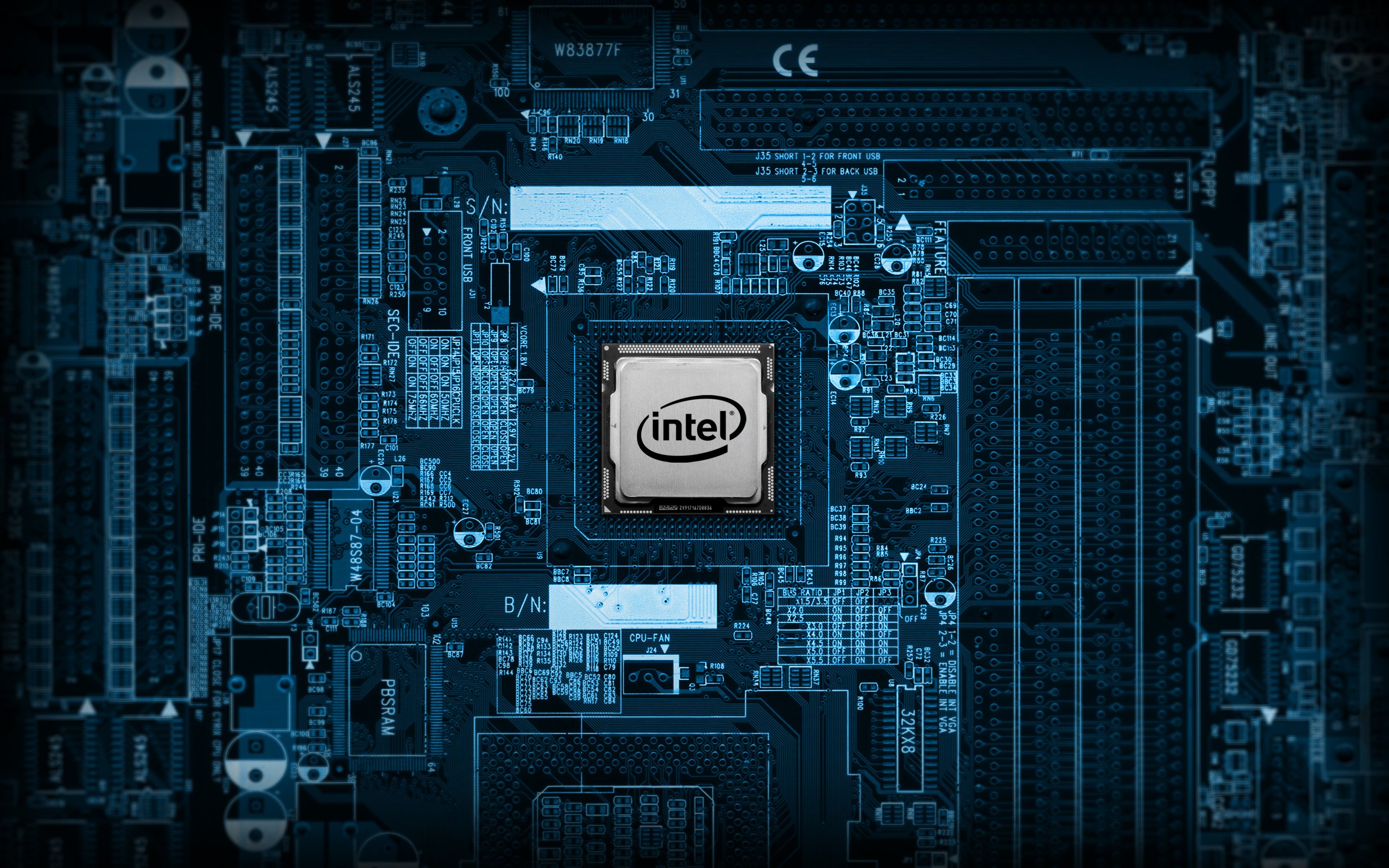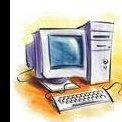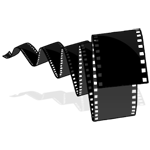بزرگوار مدتی قبل برای بنده مشکل با ویندوز 8.1 مشابه شما پیش اومد که با دستورات CMD درست شد
قبل از هر کاری عرض کنم کل هاردت پاک میشه و پسوند به GPT تغییر خواهد کرد
تمامی اتصالات PCI یا حتی هاردهای اضافه را جدا کنید و پیشنهاد میشود حالت UEFI مادربورد فعال باشد
در هنگام نصب ویندوز زمان نمایش گزینه Install شما Shift+F10 بگیر بعد دستورات لازم را بنویسید
type diskpart and press Enter.
type list disk and press Enter.
A list of disks will appear in a text format. You will return to the diskpart prompt. Step one verified that Disk 1 is the 3TB drive. Warning: Diskpart Erase/Clean will permanently erase/destroy all data on the selected drive. Please be certain that you are erasing the correct disk.
"Shows the command prompt window and displays all detected disks. Disk 1 is squared off. "
From the diskpart prompt you will need to select a disk disk number (for instance, if the 3TB+ drive is Disk 1, you would type select disk 1) and press Enter. Warning: Diskpart Erase/Clean will permanently erase/destroy all data on the selected drive. Please be certain that you are erasing the correct disk.
Shows the command prompt window and that I have typed "select disk 1"
A message appears saying that the disk is selected. You will return to the diskpart prompt. Warning: Diskpart Erase/Clean will permanently erase/destroy all data on the selected drive. Please be certain that you are erasing the correct disk.
"Shows the command prompt window and displays that Disk 1 is now the selected disk "
From the diskpart prompt, type clean and press Enter. The drive's partition, data, and signature is now removed. You will return to the diskpart prompt. Warning: Once you type clean and hit enter the drive will be erased. No warning will be provided.
Shows the command prompt window and that I have typed "clean"
The Command Prompt window will display the message "DiskPart succeeded in cleaning the disk". Close out of the Command Prompt window by clicking the red X in the upper right hand corner.
Shows the command prompt window and displays DiskPart succeeded in cleaning the disk. DiskPart succeeded in cleaning the disk is squared off.
Now the 3TB+ drive can be re-initialized, partitioned, and formatted
![]() فروش اقساطی برای سراسر ایران
فروش اقساطی برای سراسر ایران
![]() 🤩
🤩