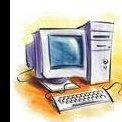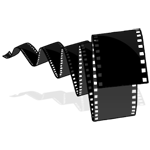نتیجه؟
در صورت امکان رم های دیگر هم به صورت تکی تکی امتحان کنید و یک رم DDR4 از مدل دیگر رو روی مادربرد تست کنید
در اخر در صورت نشدن اقدام به فلش بایوس کنید
اموزش در لینک که در بالا قرار دادم بود اما اینجا کپی کردم
در صورت نیاز اموزش فارسیش هم در وب سایت ها موجود هست
1. Turn off the computer and remove all RAM from the motherboard
2. Using another computer download the latest Bios from gigabyte's website for your motherboard
3. Rename the Bios file GIGABYTE.BIN and put it on a clean flash drive with no other files on it.
4. Put flash drive into the White USB port on the back of the motherboard, and turn the computer on
5. Wait for the flashing lights to stop (USB and Motherboard LED)
6. Turn off the system (May have to hold power button for 10 seconds)
7. Install only ONE RAM for now and turn the computer back on.
در اون خصوص اطلاعی ندارم که حتما نیاز هست پردازنده برداشته بشه تا از این قابلیت استفاده بشه یا خیر
عزیزانی که اطلاع دقیق تری دارند نظر بدند بهتر هست
اما در صورت برداشتن پردازنده نگاهی به پین های مادربرد و پردازنده هم بندازید و چک کنید ایا در حالت عادی هستند یا خیر
![]() فروش اقساطی برای سراسر ایران
فروش اقساطی برای سراسر ایران
![]() 🤩
🤩