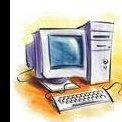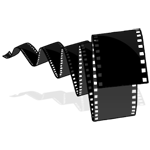مشکل به سلامتی حل شد راه حل قرار میدم برای کسانی که این مشکل را دارند
.
.
.
https://answers.microsoft.com/en-us/windows/forum/windows_10-windows_store/windows-10-windows-store-error-code-0x8000ffff/4bdf96fb-73b6-4bba-8dac-0a00056a67cc
.
.
.
I appreciate you for providing details about the issue.
This issue may occur due to corrupt store files or settings. It may also happen if any proxy is enabled.
I would suggest you to reset Windows store cache and check if it helps. Please follow these steps:
a. Press Windows + R keys to open run window.
b. Type the following command in run and press Enter.
wsreset.exe
If it does not help, try disabling proxy and check. Please follow these steps:
a. Press Windows + R keys, type inetcpl.cpl in run window and press Enter.
b. Click connections tab and then click LAN settings.
c. Click to uncheck "Use proxy server for your LAN" box.
d. Click ok, apply and ok.
I hope this information helps.
Please do let us know if you need any further assistance.
![]() فروش اقساطی برای سراسر ایران
فروش اقساطی برای سراسر ایران
![]() 🤩
🤩