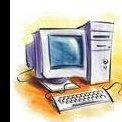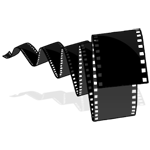با سلام و احترام این مورد کاملا اشتباه هست از منوی بوت تربیت بوت رو تغییر بدید تا بره روی PCIe. سرعت NVME صد در صد بیشتر از SATA هست اینکه سرعت بوت یکی هست به خاطر محدودیت قدرت پردازنده هست نه چیزهایی مثل این مورد یا سازگاری برنامه ها با ساتا!
تست سرعت انواع درایو
بالا گفتم
👏👏 بسیار عالی کاملا مشخص هست از روی دانش و تجربه گفته شده
در بحث طول عمر باید به چند نکته دقت کنید
SSD هایی با چیپست مموری MLC عمرشون از همه بیشتر هست. بعد از اون 3D NAND TLC و بعد از اون TLC
Samsung Crucial WD Toshiba شرکت های بزرگ تولید کننده چیپ هستند. هر کدوم از این برند ها رو بگیرید خوب هست فقط به نوع حافظه اش دقت کنید.ADATA نگیرید!
اگر میخواید 2.5 اینچی بگیرید و برای سیستم عامل مدلی بگیرید که حافظه رم داشته باشه اگر برای بازی میخواید مدل بدون رم هم گرفتید اوکی هست (اکثر مدل های NVME رم دارند) دقت کنید میگم RAM نه CACHE. دو چیز جدا از هم هستند
توصه کلی ام رو بهتون میگم
در شرایط حال و با قدرت پردازنده های الان و برنامه های موجود فرق خاصی بین NVME و SATA در کار های روزمره نیست اما اینکه چه مدلی رو بگیرید بر میگرده به شرایط مالی شما
اگر محدودیت مالی ندارید یک اس اس دی 500 بگیرید همونطور که دوستمون بالاتر هم گفتند از نوع NVME یا SATA (من 500 توصیه میکنم چون همین کال اف دیوتی دویست و خورده ای حجم داره)
اگر کمی محدودیت مالی دارید یک SSD 256 بگیرید که بدون رم باشه و از نوع SATA به عنوان درایو بازی
یا هم که اگر به فضای دو ترا بایت هارد نیاز دارید و دیگه نمیتونید بعد اون برای SSD هزینه کنید توجه کنید که اگر رم بالای 16 گیگ داشته باشید لگ داخل بازی که هارد دیسکی به وجود میاره تا حد زیادی (80%) از بین میره و فقط زمان لودینگ بازی زیاد میمونه نسبت به SSD
![]() فروش اقساطی برای سراسر ایران
فروش اقساطی برای سراسر ایران
![]() 🤩
🤩



.thumb.jpg.ac31bbba09f45bb7d0f61e98c68c7850.jpg)
.thumb.jpg.6c2f24535eb41f742211630860b7bb9a.jpg)
.thumb.jpg.cc727eb7f54d1461fb596206410b2f89.jpg)
.thumb.jpg.8dee3d597e445b6cdb8a667711fae7f5.jpg)
.thumb.jpg.43c324840a3ed0e16007fdc2b7d40c0b.jpg)