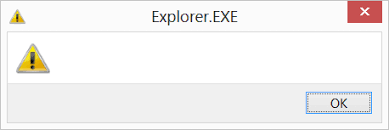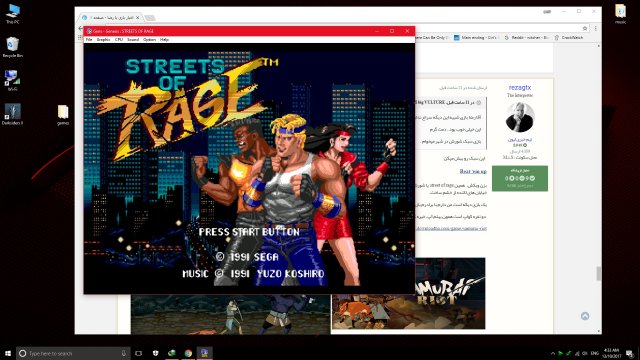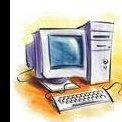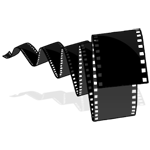دوست عزیز مشکل شمارو من صبح دیدم یادم رفت رسیدگی کنم. این واسه منم اتقاق افتاد و با راهکار پایین فیکس شد:
This problem is most likely linked to an incorrect data stored in the key called “Load”. Load is a holder where some programs put their startup commands to initiate their beginning processes. Every time your system boots, these instructions are run and operations are performed accordingly.
Incorrect instructions loaded in this key can lead to irrational behaviors observed during computer boot. This may be caused by a malicious software (Virus or Trojans), or due to a corrupt startup program. Nonetheless, this invalid String needs to be deleted, and the horrible consequences should be erased.
This can be done via regedit, illustrated below:
Open Run box by pressing Windows + R keys
Type regedit and press Enter
In the Registry Editor box
Expand HKEY_CURRENT_USER from the left hive
Expand Software
Expand Microsoft
Expand Windows NT
Expand CurrentVersion
Highlight Windows
Click Edit menu and select Permissions
Ensure Full Control to the current user
From the values displayed in the right pane, double-click Load
Erase data under Value data
Click OK
Reboot your system to apply the changes
![]() فروش اقساطی برای سراسر ایران
فروش اقساطی برای سراسر ایران
![]() 🤩
🤩