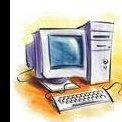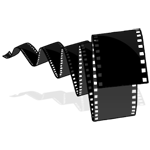مراحل بالا رو انجام دادم اما تغییری حاصل نشد!
چطور باید درایوهامو update کنم!؟ چون داخل متن error صفحه آبی هم همین پیشنهاد رو میده..
خطای صفحه آبی بعد از shut down رو اینجا میذارم:
A problem has been detected and windows has been shut down to prevent damage to your computer.
If this is the first time you’ve seen this stop error screen, restart your computer, if this screen appears again, follow these steps:
Check to be sure you have adequate disk space. If a driver is identified in the stop message, disable the driver or check with the manufacturer for driver updates. Try changing video adaptors.
Check with your hardware vender for any BIOS updates. Disable BIOS memory options such as caching or shadowing. If you need to use Safe Mode to remove or disable components, restart your computer, press F8 to select advanced startup options and then select Safe Mode.
.
.
.
Collecting data for crash dump…
Initializing disk for crash dump…
Beginning dump of physical memory.
Dumping physical memory to disk: 100
Physical memory dump complete.
Contact you system admin or technical support group for further assistance.
بعد از اینکه کامپیوترم رو دوباره بعد از shut down سخت افزاری روشن می کنم پیغام خطای زیر رو دریافت می کنم:
و داخل problem details موارد زیر رو بیان کرده:
Problem Signature:
Problem Event Name: Blue Screen
OS Version: 6.1.7600.2.0.0.256.48
Local ID: 1065
Additional Information about the problem:
BCCode: 1000007e
BCP1: C0000005
BCP2: 8DD40A20
BCP3: 8A24AC0
BCP4: 8A2466A0
OS Version: 6_1_7600
Service Pack: 0_0
Product: 256_1
Files that help describe the problem:
C:\Windows\Minidump\031811-23953-01.dmp
C:\Users\Administrator\AppData\Local\Temp\WER-56171-0.sysdata.xml
Read our privacy statement online:
http://go.microsoft.com/fwlink/?linkid=104288&clcid=0x0409
If the online privacy statement is not available, please read our privacy statement offline:
C:\Windows\system32\en-US\erofflps.txt
![]() فروش اقساطی برای سراسر ایران
فروش اقساطی برای سراسر ایران
![]() 🤩
🤩