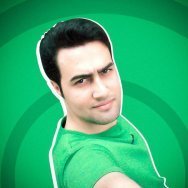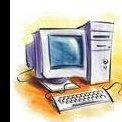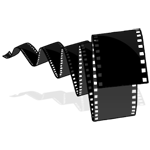Install notes:
1. Unrar
2. Go to game folder and delete: AppxSignature.p7x and TestLicense.xml
3. Start -> Run -> "gpedit.msc"
4. Computer Configuration -> navigate to: Administrative Templates -> Windows Components -> App Package Deployment
5. Enable the 4 top settings, starting with "Allow deployment operations in specific profiles"
6. Open "AppxManifest.xml" in a text editor and delete the line with Phone License (11th line)
7. Click your start menu again and type "Settings"
8. Click "Update & Security" (last item on bottom row to the right)
9. Select "For developers" and make sure the Developer mode radio button is selected
10. Open Powershell with Administrator permissions (UAC)
11. Run: "Set-ExecutionPolicy Unrestricted" and type "A", then hit Enter
12. Run: "cd C:\Path\to\Microsoft.QuantumBreak_1.5.0.0_x64__8wekyb3d8bbwe"
13. Run: "Add-AppxPackage -Register AppxManifest.xml"
14. Windows Search Quantum Break and open it. When it asks for an Xbox account, login with a Microsoft Account.
15. Play
16. Support the software developers. If you like this game, BUY IT
آموزش سایت اسکیدرو
![]() فروش اقساطی برای سراسر ایران
فروش اقساطی برای سراسر ایران
![]() 🤩
🤩