از لیون کامپیوتر قســـــــــــــــــــــــــــــــــــطی خرید کنید![]() فروش اقساطی برای سراسر ایران
فروش اقساطی برای سراسر ایران
اخبار سخت افزار ، نرم افزار ، بازی و دنیای آیتی در مجله لیون کامپیوتر ![]() 🤩
🤩
اخبار مادربردها و چیپست ها
-
کاربران آنلاین در این صفحه 0 کاربر
- هیچ کاربر عضوی،در حال مشاهده این صفحه نیست.
-
آخرین مطالب بازارچه
-
فروش فوق العاده گیم پد GameSir G7 SE Xbox Wired Controller - Vibrant Orange 1 2
توسط Kianush، در خرید و وفروش دستگاههای گیم و بازی
- 26 ارسال
- 1097 بازدید
-
- 21 ارسال
- 731 بازدید
-
**مینی کیس i5 4590 و 256GB SSD**
توسط ShQringQn، در خریدو فروش سیستم کامل و چند قطعه کامپیوتر با هم
- 4 ارسال
- 116 بازدید
-
- 0 ارسال
- 28 بازدید
-
- 1 ارسال
- 587 بازدید
-
- 0 ارسال
- 188 بازدید
-
- 1 ارسال
- 64 بازدید
-
فروش باندل و واتر کولر و کیس
توسط mohammadhossein، در خریدو فروش سیستم کامل و چند قطعه کامپیوتر با هم
- 7 ارسال
- 320 بازدید
-
- 2 ارسال
- 130 بازدید
-
- 22 ارسال
- 578 بازدید
-
-
آخرین موضوعات
-
جدول تست کارت گرافیک انجمن لیون با Futuremark 3DMark Time Spy 1 2 3 4 10
توسط Bahman، در بنچمارک و تست قطعات
- 239 ارسال
- 37119 بازدید
-
کمک در انتخاب قطعات سیستم ( رم رو خریدم نیاز ب کمک دارم)
توسط emotion2، در مشاوره برای انتخاب قطعات سیستم
- 15 ارسال
- 580 بازدید
-
- 0 ارسال
- 17 بازدید
-
- 2 ارسال
- 139 بازدید
-
- 27781 ارسال
- 1805030 بازدید
-






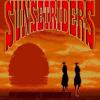






Recommended Posts