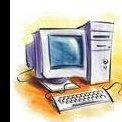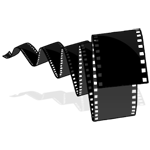عکس هایی از برنامه ای که Gintama در پست بالا فرمودن
لینک نرم افزار
If specified file or folder is locked, you can see a list of processes that are locking it. For every locking process a path to executable file and process description are reported. To unlock a resource click on the Unlock Resource button
You can manage locks of any selected process individually by switching to the contextual Actions ribbon tab and choosing an operation that should be performed. A list of available options include closing file and library handles, and process termination
You can get a detailed information about every process, that is locking a specified resource. It includes a list of process modules, process owner, startup time and other important info.
You can customize application and change a color palette and interface design by selecting a skin according with your taste. Application has a set of skins with strict and funny styles.
![]() فروش اقساطی برای سراسر ایران
فروش اقساطی برای سراسر ایران
![]() 🤩
🤩